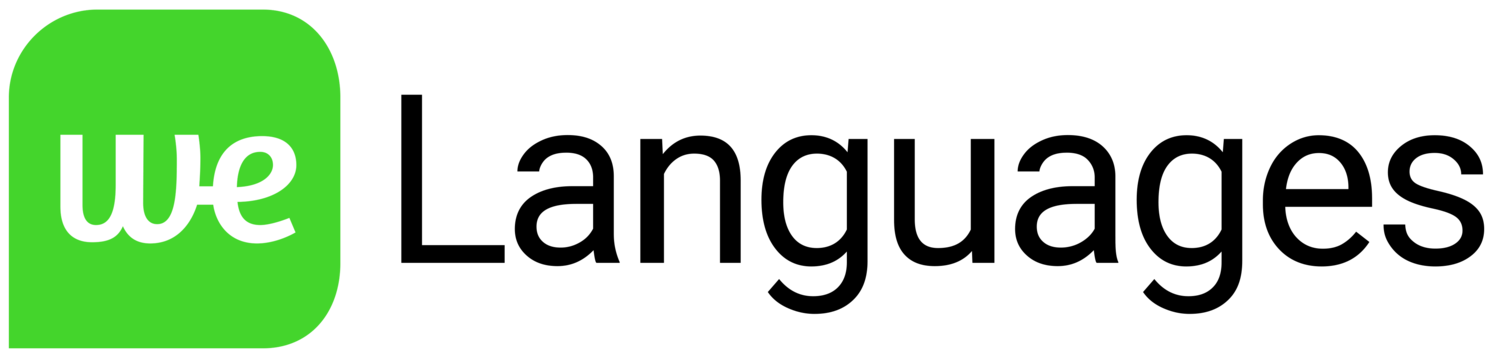Translating training and eLearning material is never easy, irrespective of the language or the target market. Training coordinators therefore need proper preparation if they are to create ethical and highly successful translation materials. Here are 5 great tips to help avoid common translation pitfalls when working on eLearning courses, computer-based translation manuals, and handbooks.
1- CREATE CONTENT THAT IS TRANSLATION FRIENDLY
Content includes text, voice and images – both static and motion. Thinking about your translation while creating the material is a great way of planning for the actual translation. For example, talent coordinators should use bulleted lists as opposed to lengthy paragraphs. They should also avoid idiomatic expressions and slangs. Where there are lengthy noun expressions, it is better to break up such content.
Coordinators should also minimize the number of screenshots and are advised to be careful with metaphorical images such as dollar symbols for money or pictures of gestures. Images should also be culturally neutral.
2- USE OF UNICODE FOR ALL APPLICATIONS
All files containing localizable content must support the languages of the target languages. All HTML and XML files can for instance be declared to use the UTF-8 set of characters. Failure to do this usually results in the text being displayed as question-marked diamonds.
3- DO NOT EMBED TEXT IN GRAPHICS OR SCRIPTS
Text placed in graphics cannot be extracted. To get the text back, the source file must be re-created with the text recovered as a separate layer. The translator won’t be able to edit the content if it’s delivered in a static image unless he/she gets the actual source file to translate directly into it.
Embedding localizable content in codes like VBScript and JavaScript may require the localizer to develop special parsers for identifying and filtering the text.
These procedures are both technical and time consuming.
4- BEWARE OF EXPANDING TEXT
Translated content is in most cases longer than the English equivalent. This can pose a huge problem if the text container is not flexible. Training supervisors are encouraged to check codes and text design to ensure there is enough space to accommodate longer text. Horizontal menus and menus are examples of issue prone areas.
5- AVOID OR MINIMIZE CONTENT INTEGRATION
Where it becomes necessary to integrate content created using different tools, technologies and formats, caution should be practiced. Trainers should always remember that content that is difficult to create is even harder to localize and translate.